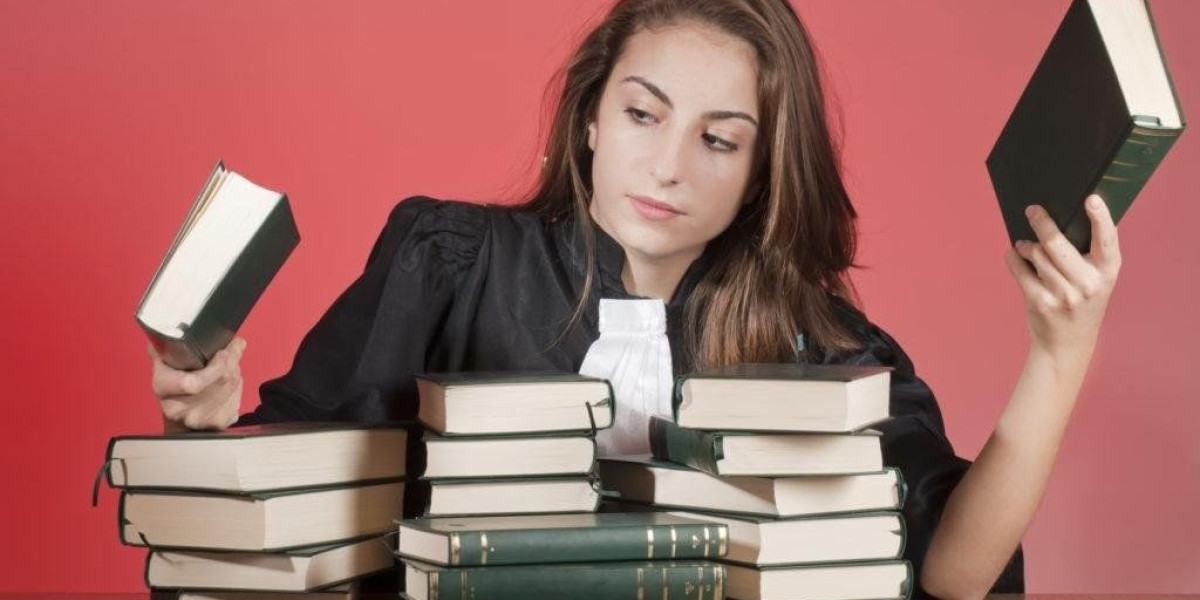Introduction
Ever wondered how to make your child fall in love with learning? Simple—turn lessons into play. That’s where a coding class for kids shines. Especially when you add a coding robot to the mix, learning turns into an adventure full of lights, movement, and imagination.
Why Coding for Kids is a Game Changer
In a digital world, coding is the new literacy. It boosts creativity, problem-solving, and logical thinking. And when kids code with robots, they’re not just typing commands—they’re making real-world magic happen.
What Is a Coding Robot?
A coding robot is a programmable device that helps kids see how code controls movement, sensors, sounds, and more. Think of it as a toy that teaches while it entertains.
Types of Coding Robots for Kids
Line-following robots
Blockly robots
Drag-and-drop robots
Voice-controlled robots
Top Benefits of a Coding Class for Kids
Hands-on learning
Improves focus and patience
Encourages creativity
Builds confidence through accomplishment
Introduces STEM concepts early
What to Expect in a Coding Class for Kids
Kids don’t just sit and listen. They build, break, test, and rebuild—just like real engineers.
Common Topics Covered
Basic logic and loops
Programming with Scratch or Blockly
Robot movement and obstacle detection
LED and sound programming
Game development for kids
How Robots Make Coding Fun
Instead of watching code run on a screen, kids get to see their robot react—turning left, lighting up, or even dancing. This kind of instant feedback makes coding both rewarding and fun.
At What Age Can Kids Start Coding?
Kids as young as 5 years old can begin with simple drag-and-drop tools. By the age of 7 or 8, many can progress to more complex logic using real-world applications.
How to Choose the Right Coding Class
Look for classes that:
Are age-appropriate
Include hands-on robotics
Focus on project-based learning
Have trained mentors or educators
Keep class sizes small
Why Robotics + Coding = Future Success
Coding alone teaches logic. Robotics adds mechanics, engineering, and real-world application. Together, they prepare kids for careers in AI, automation, and innovation.
How to Support Your Child at Home
Encourage creativity over perfection
Let them experiment with home robotics kits
Watch robotics competitions or STEM shows
Celebrate small wins—they matter!
Best Coding Robots for Beginners
Bee-Bot – For preschoolers
Sphero Mini – Fun and mobile
Dash & Dot – Voice and coding friendly
LEGO® Boost – Great for hands-on building
Conclusion
If you want your child to learn the language of the future, start with a coding class for kids. And if you want them to enjoy every second of it? Add a coding robot. Learning becomes a playground of discovery, creativity, and confidence. Start early. Start smart.
FAQs
Q1: Is coding too hard for young kids?
No! With the right tools and mentors, even 5-year-olds can grasp the basics.
Q2: Do I need to buy a robot for the class?
Most classes provide robots for use during lessons. Some offer kits for home practice too.
Q3: Can my child learn coding without a computer?
Some basic logic can be taught unplugged, but coding robots usually need a tablet or computer.
Q4: How long does it take to see progress?
Kids often show results within weeks, especially when lessons are project-based.
Q5: Is robotics safe for kids?
Absolutely! Most kits are age-rated and designed with child-friendly materials and features.