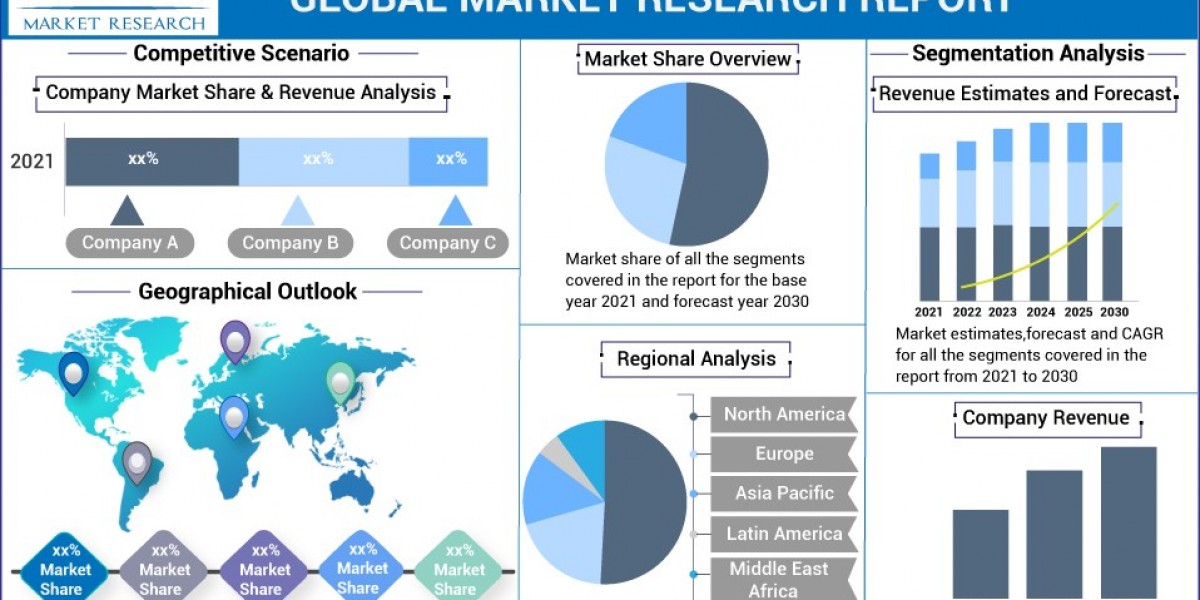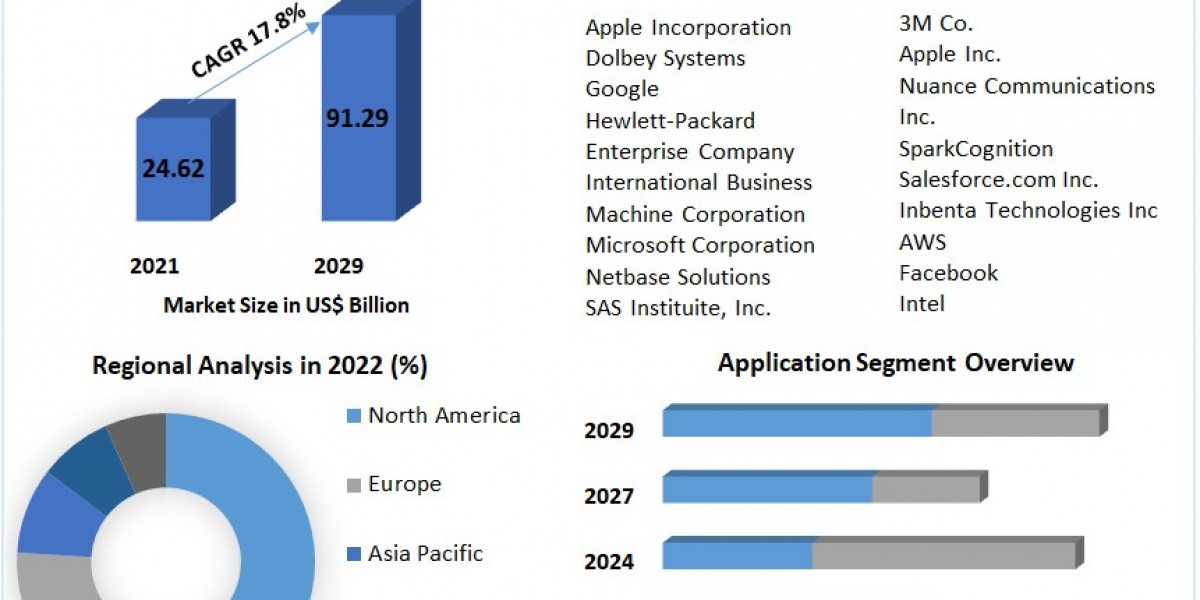Whether you’re just getting started with Tableau, or you’re getting ready for your first interview, we’ve got you covered. We have rounded up the top 20 questions and answers for Tableau interviewers that are tailor-made for beginners. So whether you’re on the hunt for your first job in Tableau or just want to brush up on your skills, here are the essential concepts and techniques you need to know to succeed in Tableau.
What is Tableau? Tableau is one of the most popular data visualization and business intelligence tools in the world today. It’s easy to use, and is packed with powerful features. Data professionals and organizations all over the world rely on Tableau to get valuable insights out of their data. That’s why it’s become so popular.
This guide will walk you through everything you need to know about Tableau interviews. We’ll cover everything from the basics of the language to more advanced techniques for visualizing and analyzing data. At the end of the article, you should have a good understanding of what to expect in a Tableau interview.
So, let’s get started. Here are 20 of the most common and important questions and answers to Tableau interviews for beginners: -
What is Tableau?
Answer: Tableau is an easy-to-use data visualization tool that lets you create interactive dashboards that are easy to edit and share. It lets you connect to different types of data sources, edit data, and make visualizations to make sense of data.
What are the different products offered by Tableau ?
Answer: Tableau provides four distinct products including Tableau Desktop (for creating and publishing visualizations), Tableau Server (for sharing and collaborating on Tableau content), Tableau Online (a cloud-based version of Tableau Server), and Tableau Public (a free version for sharing public visualizations).
Explain the difference between a dimension and a measure in Tableau.
Answer: When it comes to Tableau, the main difference between dimensions and measures is that dimensions are more about categorizing and grouping data. For example, you can use dimensions to group data like names, dates or geographic regions. On the other hand, measures are numbers that you can use to group data like sales, profit, or quantity. Usually, dimensions are used to group and filter data, and measures are used to calculate and group data.
What is a data source in Tableau?
Answer: A data source in Tableau is a file or database that contains the data you want to analyze and visualize. It can be an Excel spreadsheet, a database table, a web service, or any other repository that Tableau can connect to.
Explain the process of creating a calculated field in Tableau.
Answer: To create a calculated field in Tableau, you can use formulas or expressions to perform calculations on your data.
Here’s how:
Right-click in the Data pane and choose “Create Calculated Field”
Enter your calculation formula
Click OK to create the calculated field.
What is a dashboard in Tableau?
Answer: A dashboard in Tableau is a collection of multiple visualizations and objects (like images and web content) arranged on a single page. Dashboards allow users to interact with data and gain insights by combining various views and filters.
Explain the difference between a quick filter and a context filter in Tableau?
Answer: A quick filter is a list-based filter that allows you to filter data in a short amount of time. It’s simple to use, but it doesn’t influence other filters. A context filter does the opposite. It builds a context around other filters and makes them dependent on their context filter’s selection. Context filters can be used for complex filtering logic.
What is the difference between a discrete and a continuous field in Tableau?
Answer: Tableau distinguishes between discrete fields and continuous fields. Discrete fields represent categorical data, such as categories and years, while continuous fields represent numerical data, such as time and age, and are presented as a continuous range.
How can you schedule and automate data refreshes in Tableau Server?
Answer: Data refreshes in Tableau Server can be scheduled using tasks. Administrators can create refresh schedules for data sources, workbooks, and subscriptions. These schedules ensure that data is automatically updated at specified intervals.
10. Explain the concept of dual-axis charts in Tableau.
Answer: Tableau’s dual-axis charts enable two distinct chart types to be combined on the same axis to display two measures with different dimensions. This enables the comparison of related data that would not be relevant on a single axis.
11. What is the purpose of the “Show Me” feature in Tableau?
Answer: The “Show Me” feature in Tableau is a tool that suggests suitable chart types based on the data and the selected dimensions and measures. It helps users quickly choose the most appropriate visualization for their data.
12. How do you create a map visualization in Tableau?
Answer: To create a map visualization in Tableau, follow these steps:
Connect to a data source containing geographical information
Drag a dimension containing location data (e.g., country, city) to Rows.
Tableau will automatically detect the location and generate a map.
13. Explain the concept of data blending in Tableau
Answer: Data blending in Tableau is used when you have data from multiple data sources that you want to combine in a single visualization. It allows you to create relationships between different data sources and use them together in a single worksheet.
14. What is a dimension filter in Tableau?
Answer: In Tableau, a dimension filter is utilized to filter data according to categorical dimensions. A user can select one or multiple values from a dimension to filter data and concentrate on particular categories or items.
15. How can you add interactivity to a Tableau dashboard ?
Answer: If you want to make your Tableau dashboards more interactive, you can use actions. With actions, you can create dynamic connections between different visualizations. You can click on the data points to filter it or highlight the related information on the dashboard.
16. Explain the concept of data extracts in Tableau
Answer: Data extracts in Tableau are optimized subsets of your data source that are saved in a highly compressed and efficient format. Extracts improve performance by reducing the need to query the original data source every time a visualization is updated or loaded.
17. What is the difference between a worksheet and a dashboard in Tableau?
Answer: A worksheet in Tableau is a single view or visualization, while a dashboard is a collection of multiple worksheets, visualizations, and objects combined on a single page to provide a holistic view of the data.
18. How can you share Tableau workbooks with others?
Answer: Tableau workbooks can be shared in several ways, including publishing them to Tableau Server or Tableau Online, creating Tableau Public dashboards, exporting workbooks as PDFs, or sharing packaged Tableau workbooks.
19. What is the purpose of parameters in Tableau?
Answer: Parameters in Tableau allow users to create dynamic, interactive controls that can be used to change values, filters, or calculations within a visualization. They enable users to customize their analysis without modifying the underlying data.
20. What are the advantages of using Tableau over traditional Excel for data analysis?
Answer: Tableau offers several advantages over Excel for data analysis, including its ability to handle large datasets, create interactive visualizations, automate data updates, collaborate in real-time, and connect to various data sources seamlessly.
These questions and answers should help you prepare for a Tableau interview as a beginner. Make sure to practice your Tableau skills and explore real-world scenarios to gain confidence in using the tool effectively.